There are many tools for writers out there. Goodness! How on earth did Shakespeare and Dickens managed without them?
Plot, structure and character
I’ve already talked about te tools for plot and character that I use for keeping track of the storyline, scenes, and characters. You can buy software that does this, but I make my own in spreadsheets. Obviously, you also need something to write on. Like most people, I use a word processor, but you can also get dedicated author software.
Depending on how you write, such software may help you. I tend to write in a fairly linear way from the beginning to the end. I know that some people write scenes just as they occur to them, starting in the middle of the book. Shuffling and re-ordering scenes can be very frustrating on a word processor. I can’t review any of the dedicated tools that make this easy, because I don’t use them. The most popular, however, seems to be Scrivener, which combines a word processor and a project management tool.
Here, I want to talk about tools that can help with the third essential element – the writing itself. Good writing is about sentences that are easy to read, dialogue that sings, evocative description, and scenes that make the reader want to keep turning the page. The most important thing here is, of course, practice. Write lots, get friends and colleagues to criticize it, and you’ll improve. Reading your work aloud to yourself can also help you spot the bits that don’t work. But there are some tools that can help.
Spelling grammar and words
A good word processor will have inbuilt spell-check and grammar-check, as well as a minimal thesaurus. A thesaurus is invaluable for authors. You read your sentence, like “John stared in fright at the apparition.” You can see the sentence should pack more punch. The problem is “in fright”. The word should be working harder. You consult your Thesaurus and find alternatives – panic, terror, dread, for example. You can buy a Roget’s Thesaurus or use the online version (http://www.thesaurus.com).
If you write, as I do, historical fiction, you have another word problem. There’s nothing worse than a Tudor character saying something like “you’re messing with my mind”. It transports the reader straight back into the twenty-first century and the spell is broken. So how do you check when a particular word first came into use? Enter the Etymological Dictionary (http://www.etymonline.com). I used this a lot in writing A Prize of Sovereigns. The archer, Reuven, for example addresses his comrades in arms as “mate”. But when did this first come into use with this meaning? Is it modern? The dictionary reassured me that it goes back to the mid-fourteenth century.
Stringing the words together
Sounds obvious, but this is where most of the trouble comes in. There are so many mistakes you can inadvertently make. We all have favourite words that we tend to over-use. We can inadvertently repeat the same word too close together. We overuse adverbs. We write sentences that are too long, or that make the reader stumble. We use the passive instead of the active. We allow the pace to drop.
There is editing software that can help you detect and correct these and other problems. There’s quite a neat little fee website at http://www.thedreamside.com/machine.html, which gives you word-counts for frequently used words and which flags up “hot-spots” where the same word is used repeatedly close together. You can find more sophisticated editing help from Pro Writing Aid (https://prowritingaid.com). The free version will give you reports on 17 different aspects of your writing. It will check for things like over-used words and repeated phrases, pacing, clichés, writing style, over-long sentences, and sentences that don’t flow well. The image, for example, shows the check for pacing on two of the chapters from The Wheel Turns, the sequel to Prize of Sovereigns, which I’m working on now.
The blue bars show areas of action or dialogue, while the white spaces are areas of background or introspection. Areas of white should be sprinkled through the text, rather than all dumped in one place. I was reasonably happy with the pacing, though there is a warning sign in the first chapter, with a slower area coming very close to the beginning.
I’m fairly impressed with Pro Writing Aid. With 17 reports, the amount of information you get back can seem a little daunting, but, as you work through them, you can decide which suggestions to respond to, and which to ignore. If you’re not employing a real copy editor, software like this can help sharpen up your prose


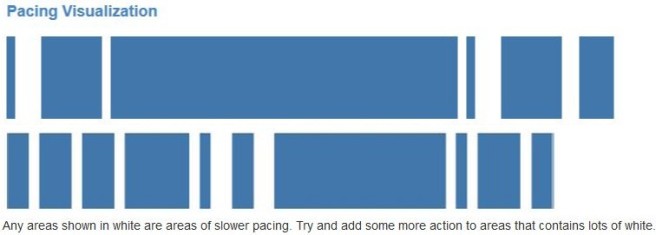
One thought on “19. Writing and editing tools”